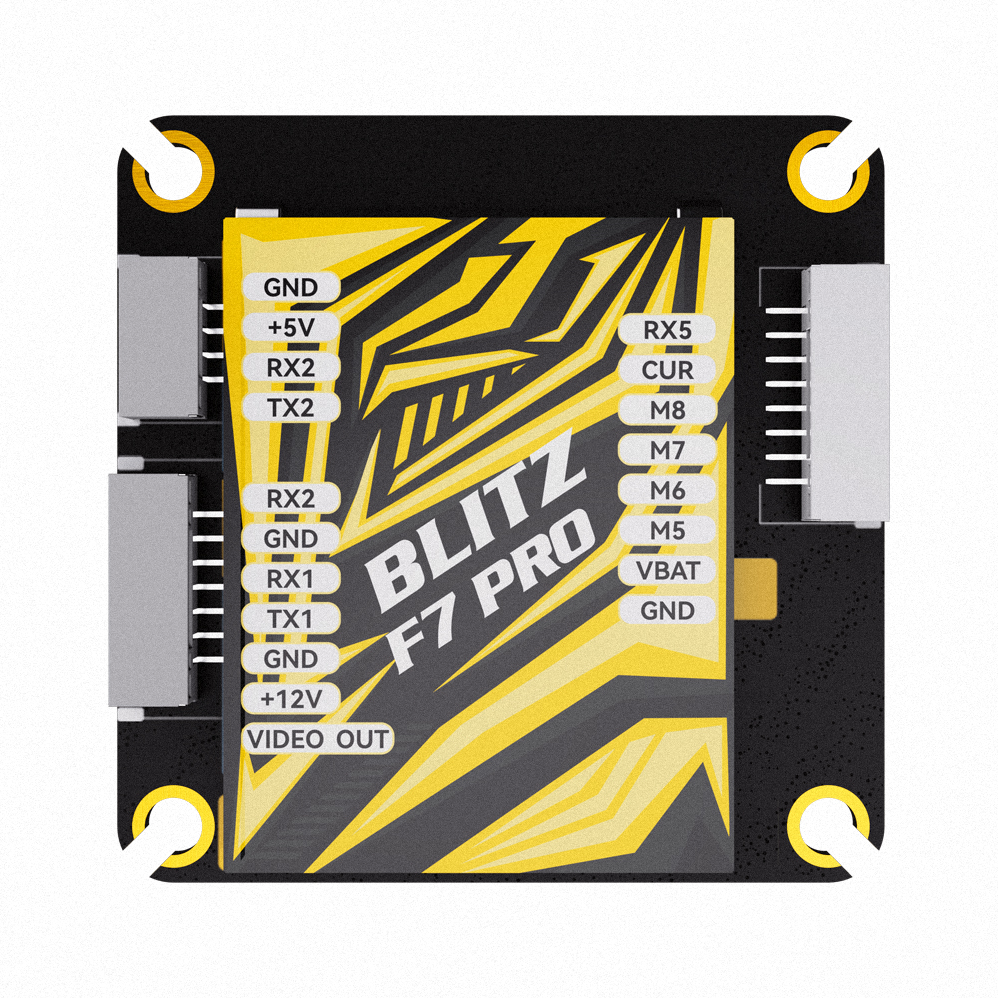Matek ExpressLRS ELRS 2.4GHz ELRS-R24-D/ELRS-R24-S Receiver

ELRS-R24-D Specifications
- ESP8285, SX1280/1281IMLTRT
- PA/LNA: SE2431L
- Antenna connector: IPEX MHF 1
- RF Frequency: 2.4GHz (2400~2480MHz)
- Telemetry power: 22.5dbm~23dbm
- SE2431L RX_gain: 12.5dB
- Diversity (antenna-switching), default ANT2
- Receiver protocol: CRSF
- Input voltage: 4~9V DC @ 5V pad
- Power dissipation: 40~45mA(before binding), 70~75mA(binding), 90~95mA(wifi mode)
- PCB size: 21mm x 15mm
- Weight: 3g w/ 2x antennas
- Packing: 1x ELRS-R24-D, 2x IPEX MHF1 Antennas
Firmwares
- ExpressLRS MATEK_2400_RX
- Firmware update via UART or WIFI
- ELRS-R24-D: enable “USE_DIVERSITY” (checked) when flashing in ExpressLRS configurator

ELRS-R24-S Specifications
- ESP8285, SX1280/1281IMLTRT
- PA/LNA: AT2401C
- molex 479480001 SMT antenna
- RF Frequency: 2.4GHz ISM
- Telemetry power: 20dbm
- AT2401C Rx_gain: 12dB
- Receiver protocol: CRSF
- Input voltage: 4~9V DC @ 5V pad
- Power dissipation: 40~45mA(before binding), 60~65mA(binding), 90~95mA(wifi mode)
- PCB size: 21mm x 15mm
- Weight: 1.2g
- Packing: 1x ELRS-R24-S
Firmwares
- ExpressLRS MATEK_2400_RX
- Firmware update via UART or WIFI
- ELRS-R24-S: disable “USE_DIVERSITY” (unchecked) when flashing in ExpressLRS configurator
Quick Start & Tips
- “Any ELRS 2.4Ghz receivers can work with any ELRS 2.4Ghz TX Modules, from any manufacturer and even the DIY ones. This is as long as they have the same binding phrase and configuration options (Regulatory Domain, Performance Options and Extra Data).”
- More details about ExpressLRS, pls check out ExpressLRS wiki
Wiring with FC
- Receiver RX — FC UART_TX for Telemetry
- Receiver TX — FC UART_RX for Control
- Receiver 5V — FC 5V or 4v5
- Receiver G — FC GND
- Receiver protocol: Serial-based receiver – CRSF
Traditional Binding
- Receivers have ExpressLRS fw V1.1.0 preloaded without BINDING_PHRASE
- Power on and off your receiver three times
- Make sure the LED is doing a quick double blink, which indicates the receiver is in bind mode
- Use the [BIND] button on the Transmitter Lua script, which sends out a binding pulse
- Receiver will switch to slow blink once it has received binding pulse.
- Power off and power on receiver again. If the receiver LED switch to solid on from slow blink, it’s bound with your transmitter.
- Important: If the RX firmware has a bind phrase, the RX will never enter binding mode using the above procedure. It must be flashed without a binding phrase to do traditional binding.
Flashing with ESP_NodeMCU-PyFlasher
- Connect receiver to USB-TTL module(RX-TX, TX-RX, 5V-5V, G-GND)
- Connect USB to PC while pressing and holding the boot button in.
- open ESP_NodeMCU-PyFlasher
- select Serial port of USB-TTL module, load firmware, select “Dual Output(DOUT)” and “Yes.wipes all data“
- click “Flash NodeMCU“
- after flashing, Power off and power on your receiver, receiver will enter binding mode(quick double blink).
Flashing with ELRS configurator
- MATEK_2400_RX target is supported by ELRS configurator 1.1.0 with fw release 1.2.0 or newer.

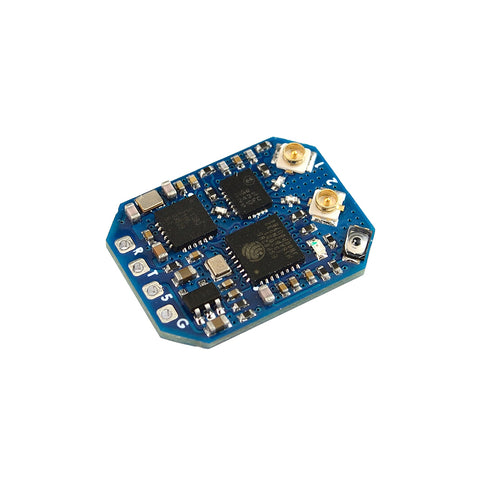






![DOGCOM 5200mAh 6S 120C 22.2V LiPo Battery QS8 [DG]](http://qa.fpvfaster.com/cdn/shop/files/5200mAh120C6S22.2V_300x300.jpg?v=1719899749)